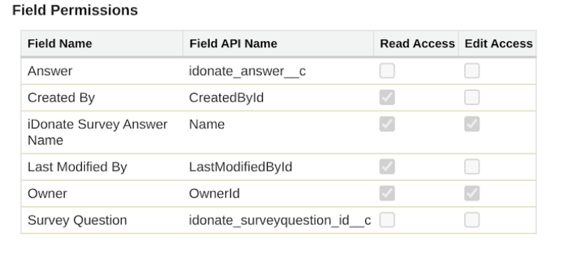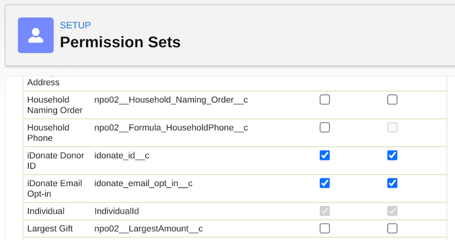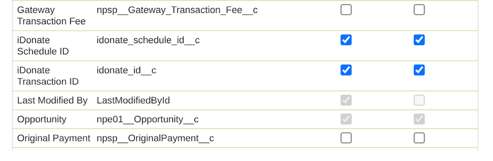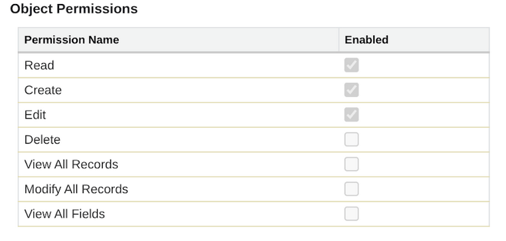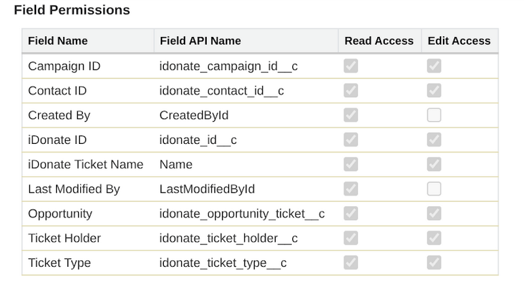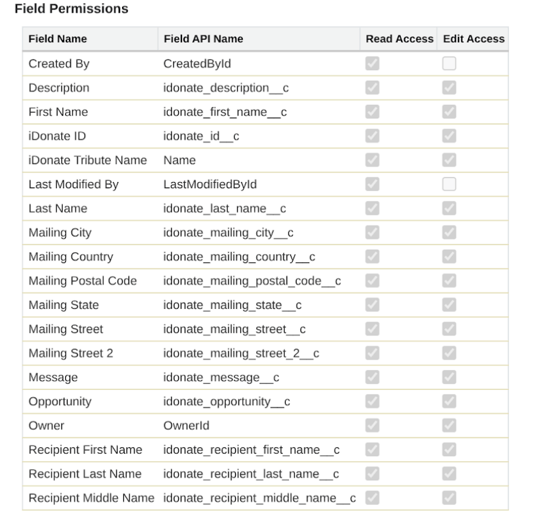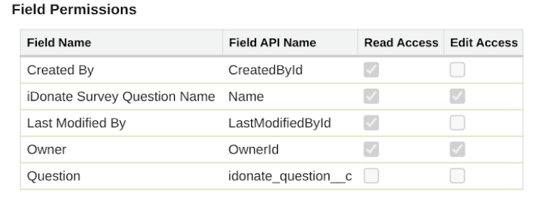Salesforce NPSP Permissions
What Salesforce permissions do I need?
Accessing Permission Settings
- In Salesforce, navigate to Settings Cog > Setup.
- Use Quick Find to search for settings such as Users, Profiles, or Permissions Sets.
User Permissions
It is often recommended that a new user is created for the integration so that the permissions for the integration user can be restricted to only include the permissions the integration needs.
In Salesforce, user permissions are managed through the assigned Profile and Permission Sets. The user connected to the integration must have the following Profiles > Administrative Permissions enabled:
- API Enabled
- Approve Uninstalled Connected Apps
- This permission was introduced as a requirement in October 2025 and should be auto-assigned to the standard SysAdmin profile. Non-admins will need it added manually via a permission set.
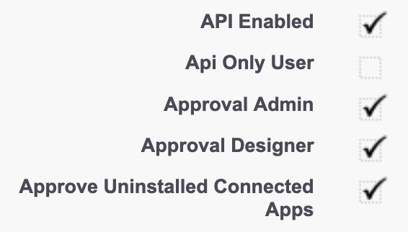
If API access control is enabled in your organization, your user will also need the Use any API Client permission. This permission is only visible if this organization setting is enabled.
Object Permissions
In order for the integration user to write to Salesforce sObjects and fields, that user will need:
- Access to NPSP objects, fields, and tabs.
-
Within Permission Sets, enable Read Access and Edit Access for the Field Permissions listed below for the applicable Standard, NPSP, and iDonate Custom Objects.
Standard Objects
Campaigns
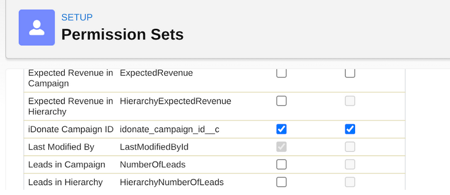
Contacts
Opportunities
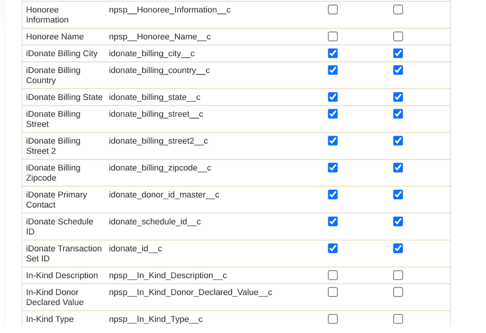
NPSP Objects
General Accounting Units (npsp__General_Accounting_Unit__c)
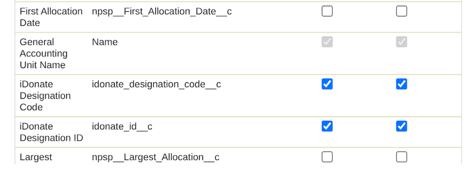
GAU Allocations (npsp__Allocation__c)
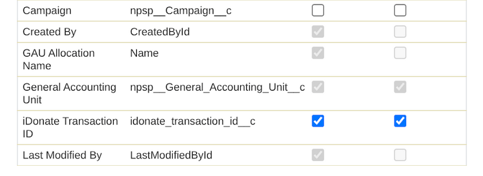
Payments (npe01__OppPayment__c)
There are TWO objects with the name Payments. Make sure you are updating the NPSP object with API Name npe01__OppPayment__c.
Recurring Donations (npe03__Recurring_Donation__c)
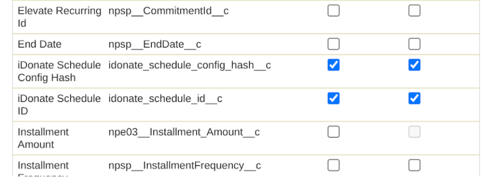
iDonate Custom Objects
During the setup process, a Permission Set named iDonate Salesforce Integration will be installed into your Salesforce instance that will provide permissions to the following iDonate Custom Objects and Fields.
iDonate Tickets (idonate_ticket__c)
iDonate Tributes (idonate_tribute__c)
iDonate Survey Question (idonate_surveyquestion__c)
iDonate Survey Answer (idonate_surveyquestion_answer__c)