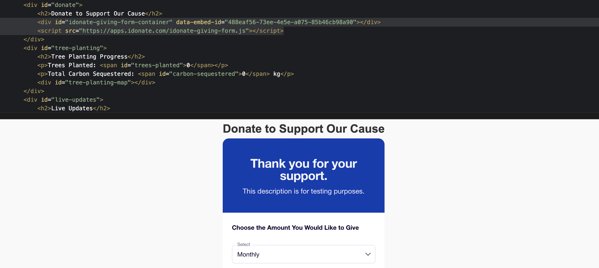Add a Giving Form to Your Website
Integrate your giving form seamlessly into your website.
The Giving Form is the primary point of interaction between a donor and your organization. Embedding a Giving Form directly on your website creates a seamless donation experience from initial engagement through gift completion.
By hosting the form within your site, donors remain in a familiar environment throughout the process. This helps build trust, reduces confusion, and avoids redirecting donors to a third-party page during checkout.
Finding the Embed Code
A Giving Form is added to your website using an embed code. This short code snippet loads the required scripts and displays the giving form interface on your page.
You can access the embed code in either of the following ways:
- Navigate to the campaign associated with the giving form, hover over the giving form card, and select Embed Code.
- Navigate to the giving form editor, click the ellipsis (...) menu, and click Get Embed Code.
In the modal that appears, you can copy the code manually or click Copy Code to copy it to your clipboard.
A Giving Form must be published before you can access its embed code.
Adding the Embed Code to a Web Page
Open the source code of the webpage where you want the giving form to appear and paste the embed code in the desired location. Adjust placement as needed, then save and publish the page.
Once published, the giving form will be live on your website and ready to accept donations.
After publishing the page, review the website to confirm the giving form displays and functions as expected.