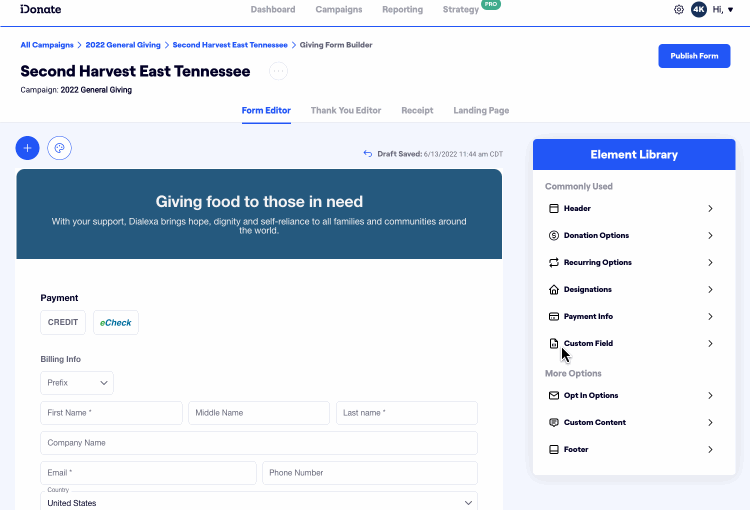Configure Recurring Donation Options
Give your donors options when setting up a recurring schedule
Recurring giving can bring financial stability to nonprofits by providing reliable monthly income. Monthly donors are more likely to continue giving to a nonprofit year over year.
Even small monthly donations add up! iDonate allows donors to easily establish recurring donations of any amount, as well as designate the start date for their recurring donation.
Note: Presenting the recurring donation option to your donors is optional – you can add or remove recurring donations from any iDonate giving form you create.
Edit Giving Form
To begin, select the Giving Form you need to configure from the Campaign Dashboard, and select Edit.
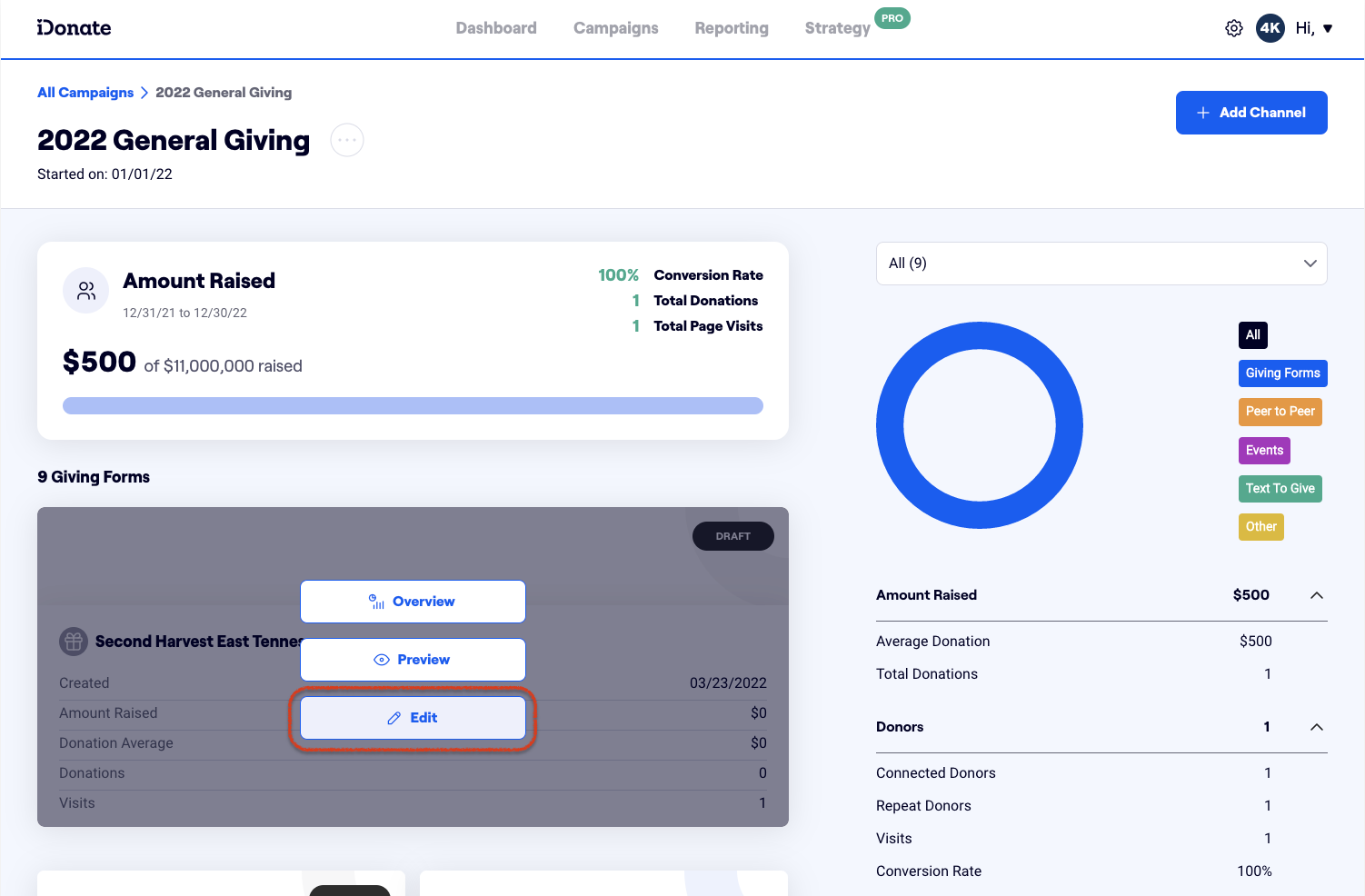
Configure Recurring Options
From the Element Library, select Recurring Options.
Using the Recurring Options dropdown menu, you can select and deselect recurring frequencies that are offered to donors. Note: frequency options will appear on your giving form in the order they are selected.
There is also the option to set which recurring frequency is the default.