Donor-created yearly statements with our Donor Self-Service (DSS) portal.
A step-by-step guide to crafting a comprehensive year-end report that impresses your donors
With the Donor Self-Serve tool, donors have the ability to generate their year-end giving statements, which will bear resemblance to the images provided below.
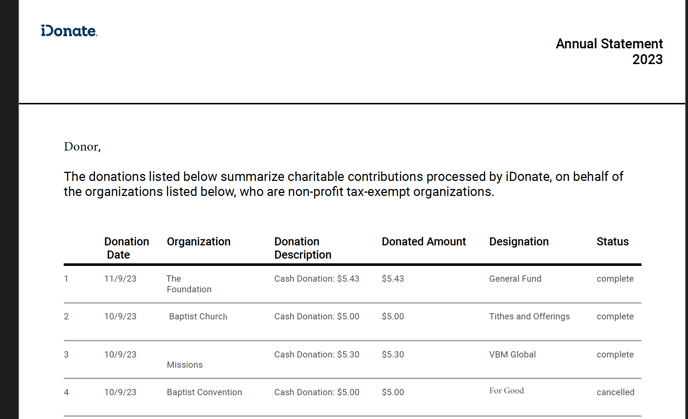
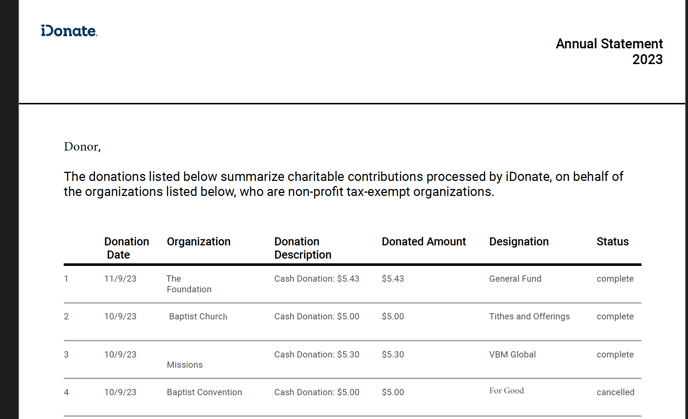

Creating a Year-End Report in DSS
- Navigate to https://donor.idonate.com/login
- If you do not know your password, enter your email address and click Get Code. Then, enter the Login Verification Code you received from your email inbox to access your Portal.
- If you know your password, click Login
- Enter your email address and password, and click LOGIN

- Find Recent Transactions and click View All
- Click EXPORT and choose Previous Year
- A PDF file of your previous year's donations will automatically download to your device

