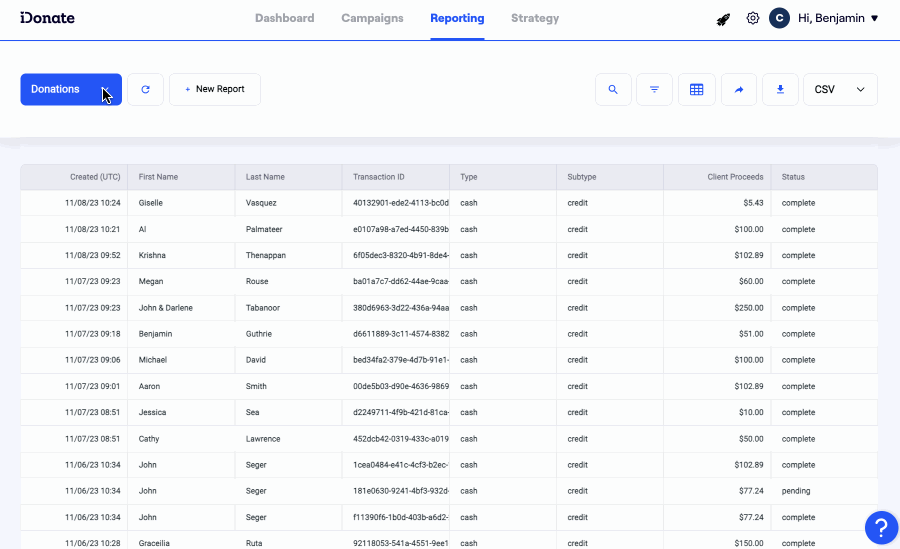How to View Customer Metadata
Find Customer Metadata in Reporting
To view Customer Metadata in Reporting:
- Navigate to Reporting
- Select a non-default report or Create New
- Open the Configuration Panel
- Select the Columns tab
- From the list of options, select Customer Metadata.