Issue Complimentary Tickets
Is that a new shirt? Looks great.
Be it for a guest of honor, a close friend, or just some lucky event participant, a complimentary ticket can be a great way to show someone they're a cut above.
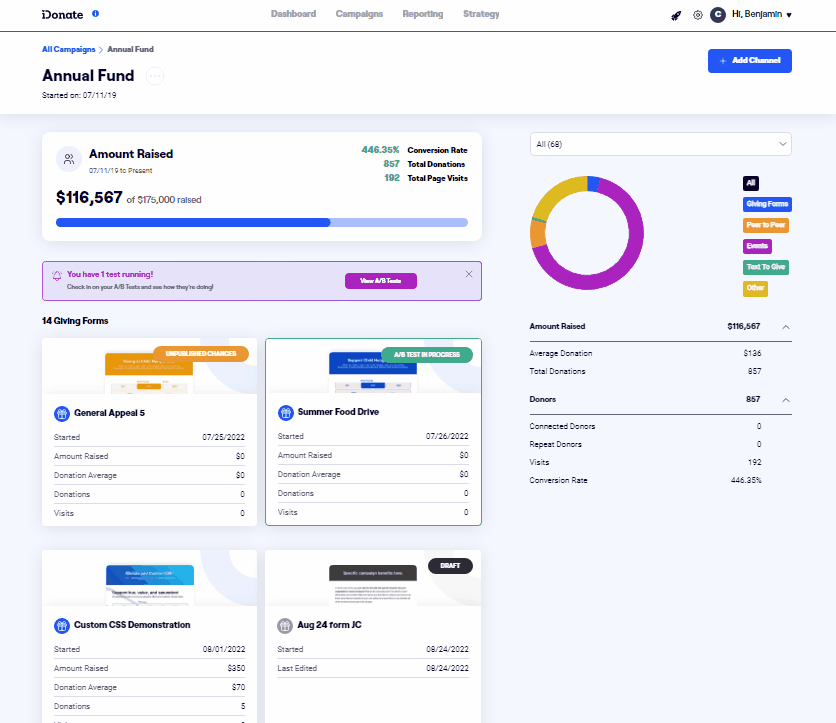
From the Campaign Overview, mouse over the Event you are using, then select Overview. Then, navigate to the Promotions section, find the Complimentary Tickets section, and select Create New.
Enter the event attendee's information and ticket type, then select Save. The tickets will arrive in the specified email inbox.
