Receive Notifications of Ticket Purchases
For those who want to be In the Know
If you would like to receive notifications when a ticket is purchased, follow these steps.
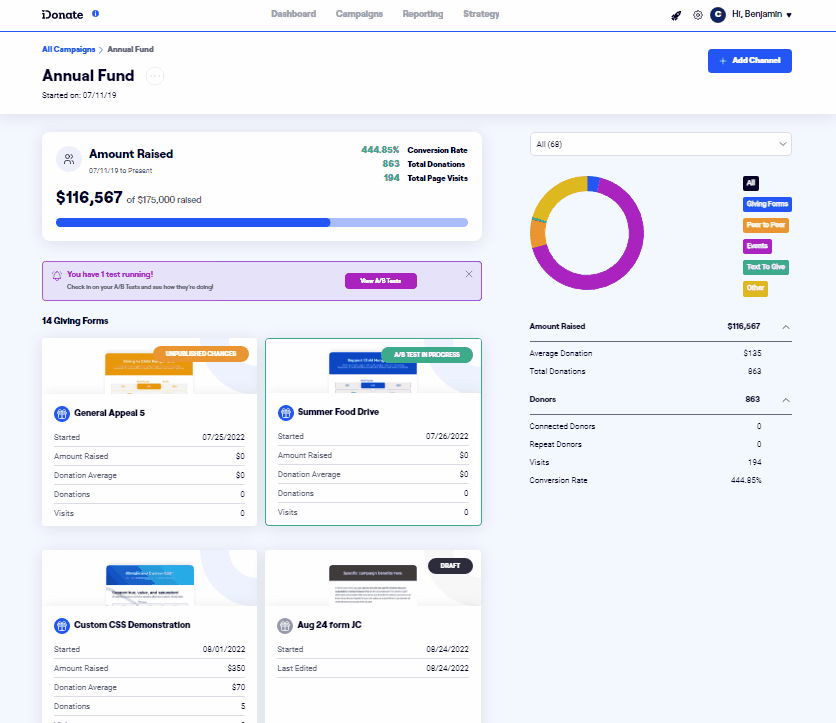
From the Campaign Overview, mouse over the Event you are using, then select Overview. Scroll down to Report Subscribers, and select Add New. Enter the recipient's information, the interval of notification, then select Add.
