Refunding an Event Order
Pencils need erasers for a reason.
Event tickets are refunded within the Event Overview in iDonate. Refunding within the event returns refunded tickets to the ticket inventory and returns funds to the ticket purchaser.
Open the Orders List
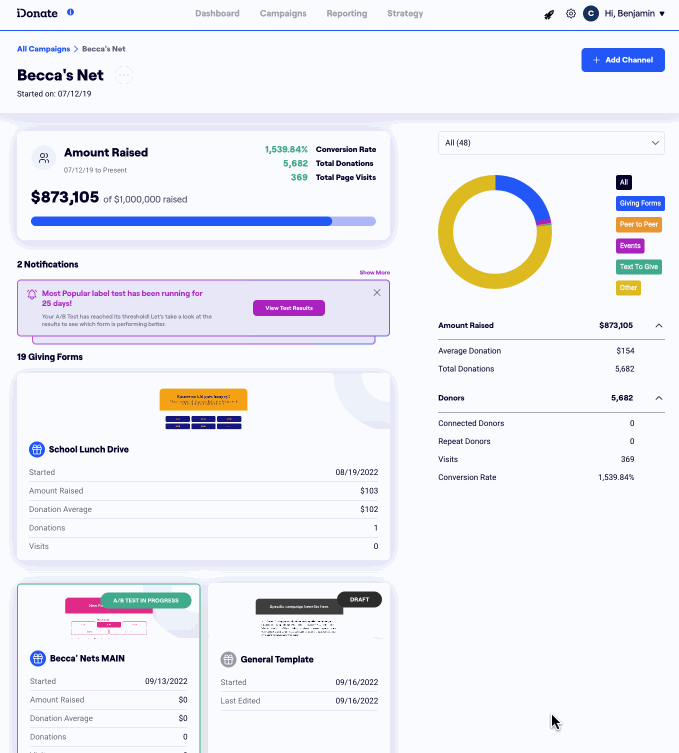
From the Campaign Overview, mouse-over your event, then select Overview. From there, select Orders List.
Refunding the Order
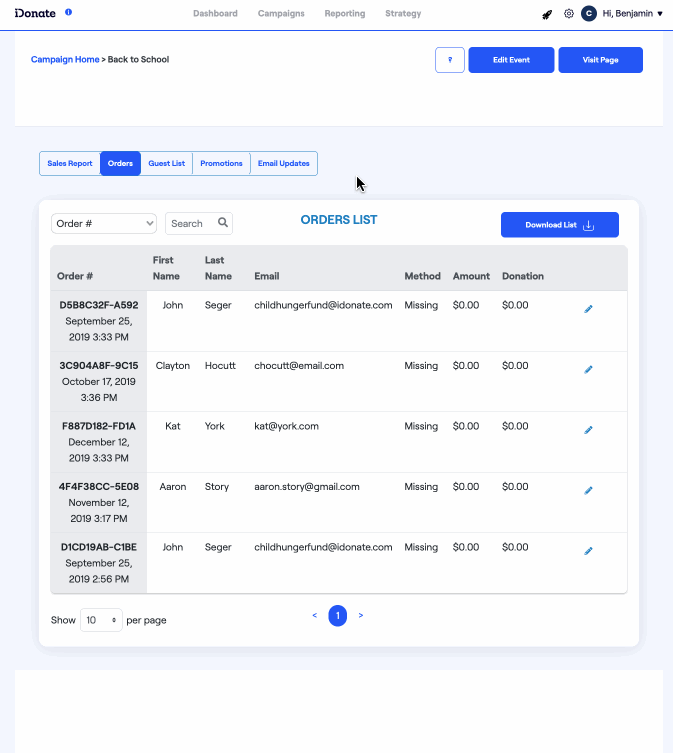
Find the entry on the list that corresponds to the purchaser's request, then select the Pencil at the right side of the entry. Then, select Refund Order, and confirm. The order is now refunded.
