The iDonate Dashboard
An overview of your organization's giving activity.
The iDonate Dashboard is where the iDonate experience begins. It acts as both an overview of your organization's activity, and as a nexus for the different areas of the platform.
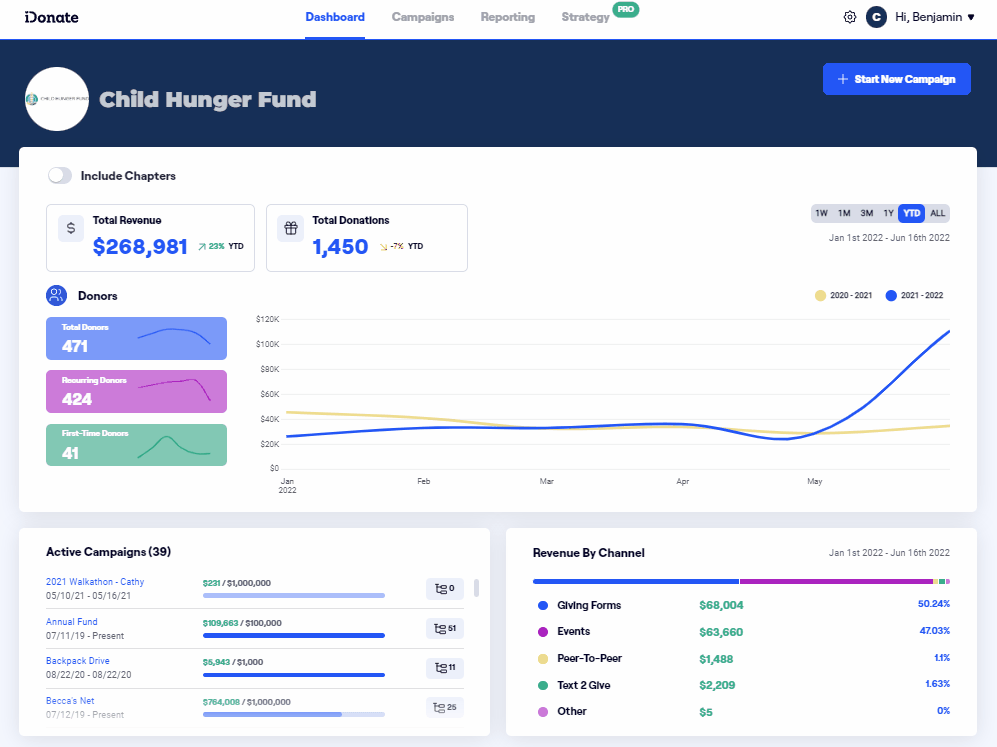
Timeline
The most prominent feature on the dashboard is the Timeline. This will allow you to view and adjust a visualization of performance over time.

Active Campaigns
At the bottom left, the active campaigns in the organization are listed alphabetically, with a brief summary. Clicking the name of a campaign will take you to that campaign's dashboard.

Revenue By Channel
Next to Active Campaigns, Revenue by Channel shows the overall performance of the different giving channels offered by iDonate.

Start New Campaign
This is where it all begins for a new organization. Selecting Start a New Campaign in the upper right-hand corner of the screen will start the process of creating a new campaign. Read more about Campaigns here.

