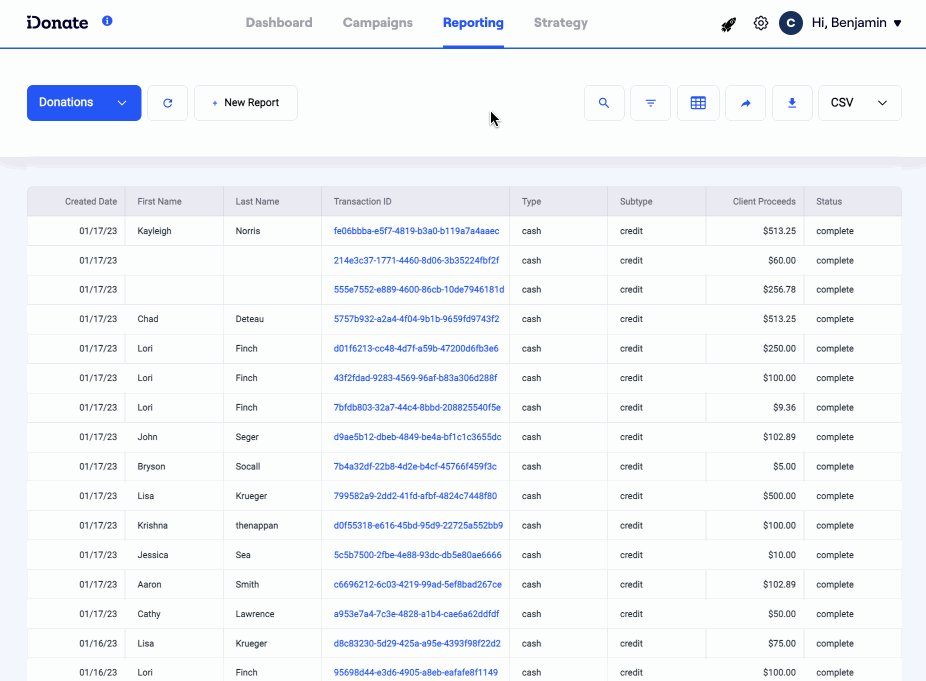Update a Donor's Contact Information
Pencils need erasers for a reason.
To change a donor's email, first select Reporting. Once the frame loads, select Donors from the Reporting Dropdown.
Once the table loads, search for the donor you wish to edit, and click on their entry in the table.
Replace the text in the information fields, then select Save Changes.