Pop-Up or Full-Width: Which Donation Page Format Will Raise More?
When it comes to donation forms, small tweaks can make a big difference. One of the most overlooked—but high-impact—choices a nonprofit can make is...

Mobile-First Pop-Up Donation Form
Launch mobile-first pop-up forms in minutes, use built-in tools to capture more donations, and optimize the giving experience—no dev team required.
New to online donation pages for your nonprofit? Start here.
Donation page A/B testing - no science degree needed.
Keep your donation page loading fast - and drive higher conversions.

The 4 Types of Online Donation Experiences
89% of donors leave without giving. Learn how to use the right donation form to close the gap and boost conversions.
.png)
In digital fundraising, a donation page is typically a sub-page of your main website, created solely to capture online donations. It’s where a visitor typically ends up when they click on a donation link in an Email, digital ad, or “donate” CTAs on your nonprofit’s website.
Unlike other web pages, which typically encourage a visitor to explore your site to learn more about your mission and it’s impact, donation pages are designed with a single goal: provide a strong call to action to donate to your cause.
Here’s where donation pages might fit into your digital fundraising funnel:
.png?width=850&height=638&name=Digital%20Fundraising%20Funnel%20(1).png)
The donation page exists after a potential donor clicks a CTA to support/donate to your mission in an email, ad, social post, or anywhere else on the web. It’s where the conversion (capturing a one-time or monthly donation) takes place.
In this post we’ll take a look the main components of a donation page and outline some key ways to make sure your page is optimized for donations in the process.
When it comes to building a donation page on your nonprofit’s website, there’s 3 core parts that every great nonprofit donation page includes:
That’s it. Nothing overly complex – and it’s something that every nonprofit needs to have on their website to capitalize on traffic that’s coming through 24x7x365.
Even though the core sections themselves don’t lend to a complex donation form configuration process, there are some very important components for both sections that help maximize donation conversions.
Let’s take a look at these three sections in depth.
Believe it or not, removing any opportunity to navigate away from your donation page in the header increases your ability to capture a donation by 195%.
Yes, that’s right – 195%.

A value proposition for a nonprofit is a unique statement that outlines how it’s mission is making a positive impact or solves a particular problem in the world.
It's what sets a nonprofit apart from others and makes it compelling for people to donate to – and plays a huge role in the effectiveness of donation pages.
A great value prop contains four basic elements:
Here's an example of an iDonate donation page with a value prop on the right hand side:

A nonprofit website donation form is an online form hosted on a nonprofit website that allows visitors to make donations directly through the website.
These forms typically collect essential information from donors, such as:
Here's an example of what that looks like on an iDonate donation page:

Optimization Tip: When designing your donation form, ensure it's fully visible from the start (a single-step form). Failing to do so may result in a significant 52% drop in donations.
Let’s breakdown each of these sections, following best=practice layouts.
This is the first thing you want to include in every donation form.
Ask for gift frequency first (one time or monthly) to ensure you are providing your donors with the option that works best for them.
Optimization Tip: Using a tabbed donation form for giving options can increase your donations by 15%
This section is where your donor will select the amount that they would like to contribute to your mission.
This part of the form has a few specific things you will want to pay attention to for maximizing conversion and donations:
After the gift array, provide the different payment options for your donor to select.
Optimization Tip: test out an open gift field to capture additional donations/revenue
This section, where you capture required information about your donor, goes next.
The name of the game here is to group related fields to ensure there’s a natural, and expected, flow to the form that promotes completion momentum and help reduce a feeling of “this is work!” to complete.
With that in mind, here’s how to approach the layout of the donor billing information section to optimize for conversion and donations:
Optimization Tip: Enhance security perception by adding a padlock image and reinforcing security-focused copy on your donation form. This simple addition could lead to a notable 20% increase in conversion rates.
Got your donation page all setup? Make sure your donation page load times are in proper order.
Need to add donation pages to your nonprofit's website? Let's have a chat about how we can help convert your mission's website traffic into new donors and fundraising revenue.

When it comes to donation forms, small tweaks can make a big difference. One of the most overlooked—but high-impact—choices a nonprofit can make is...
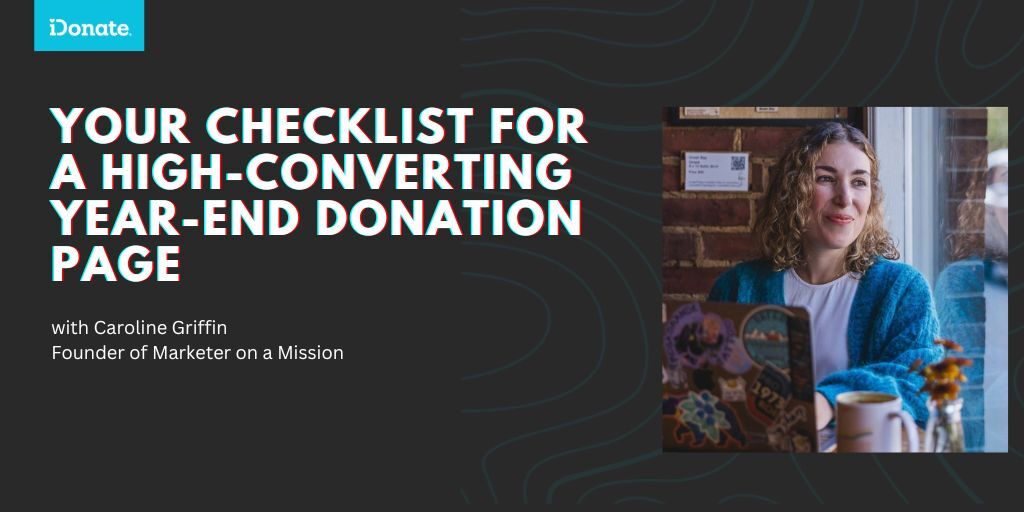
It’s that time, friends! Time to get your year-end campaign planning in motion. If you struggle to get started, I recently published an article...

Let’s be real: most donation pages still ask too much, say too little, and take too long to complete. This is a problem—especially when you’re...